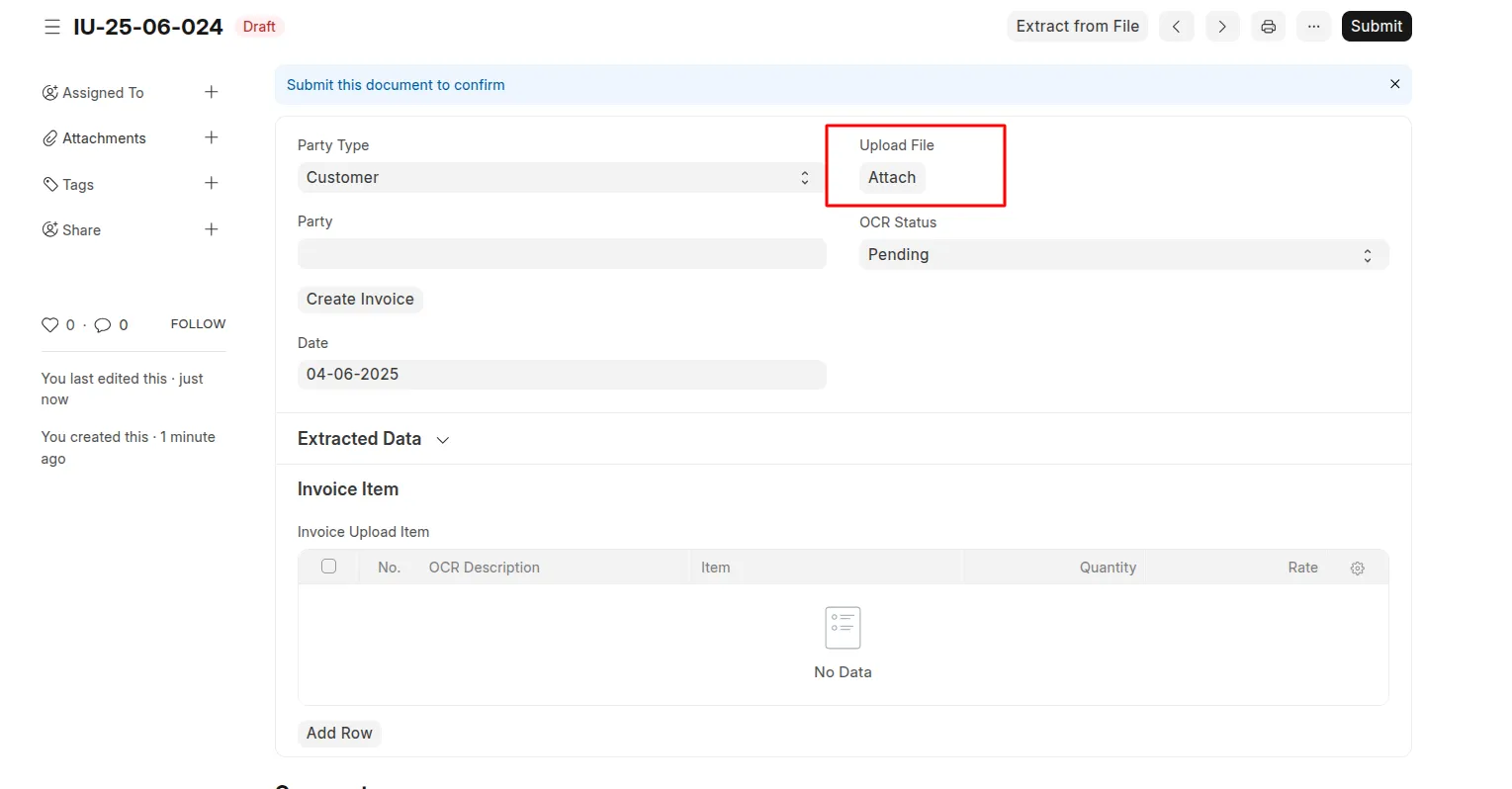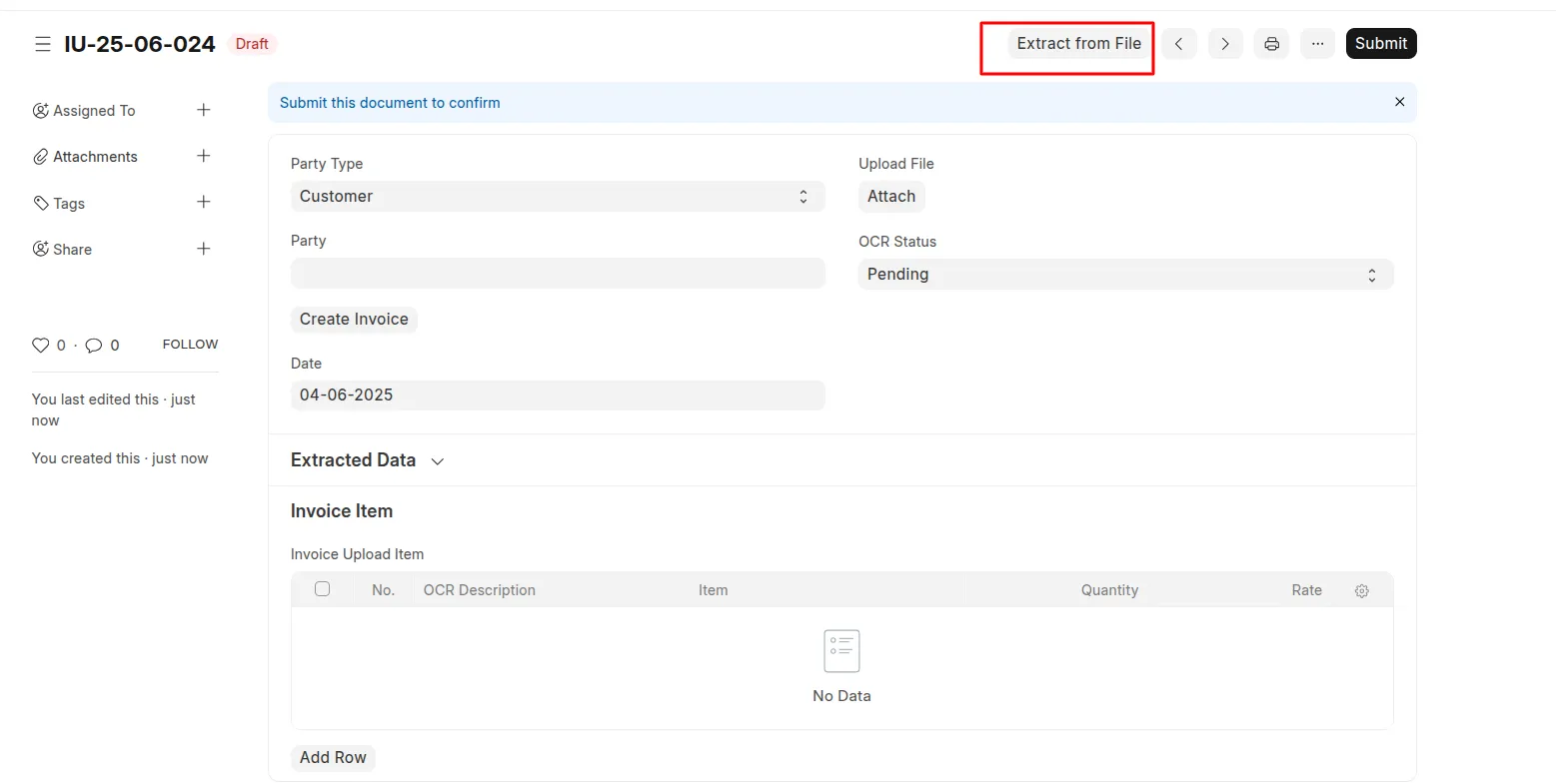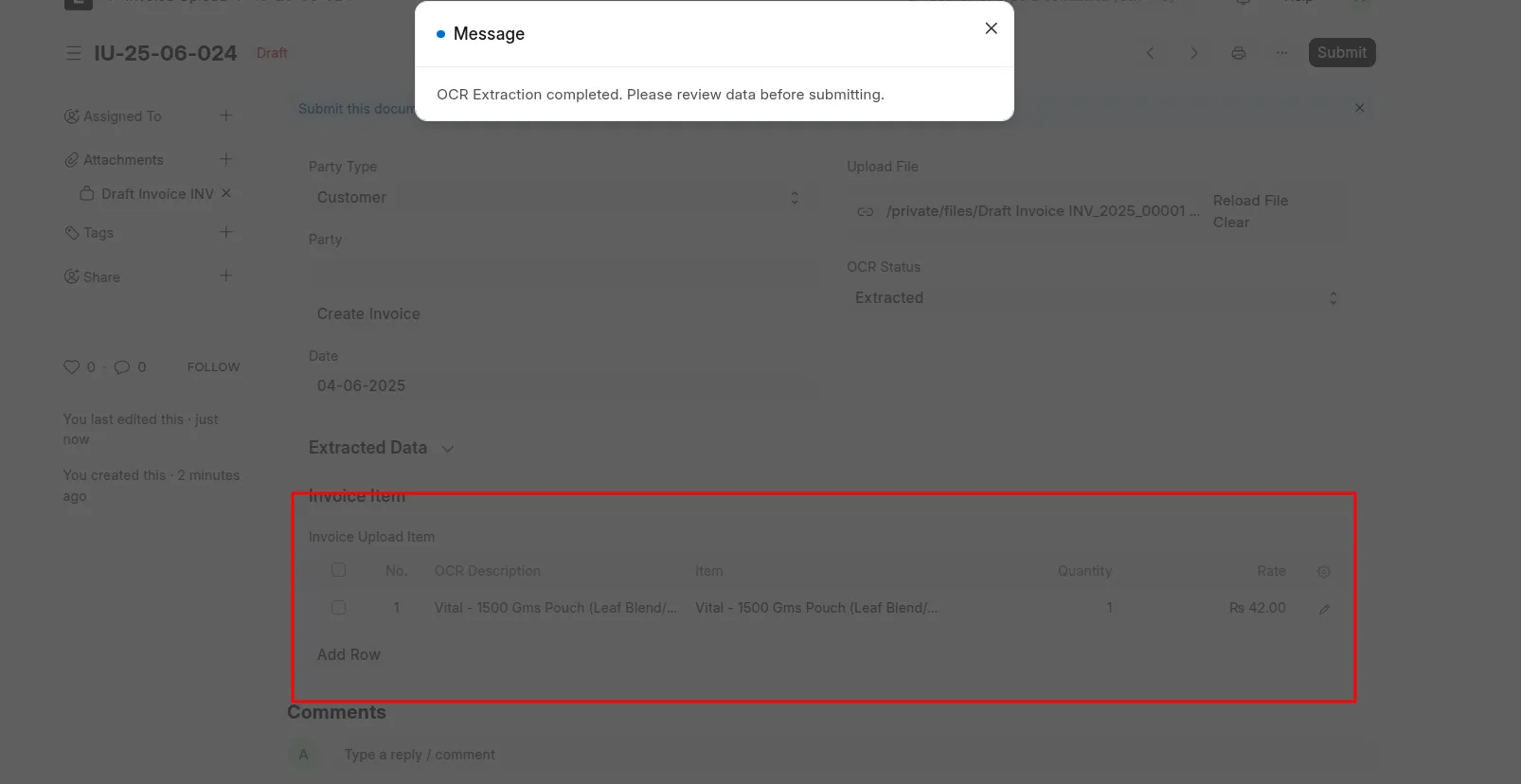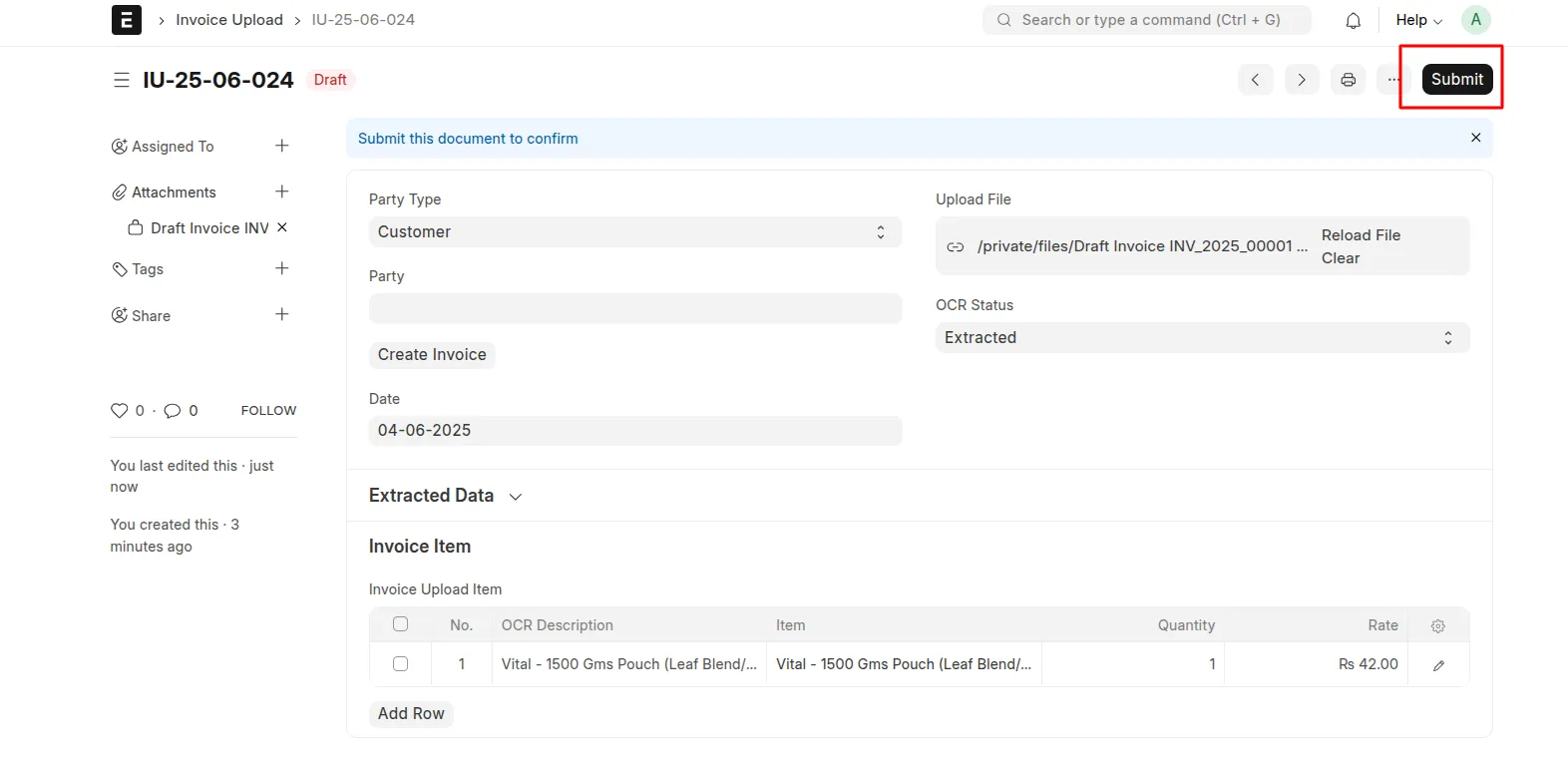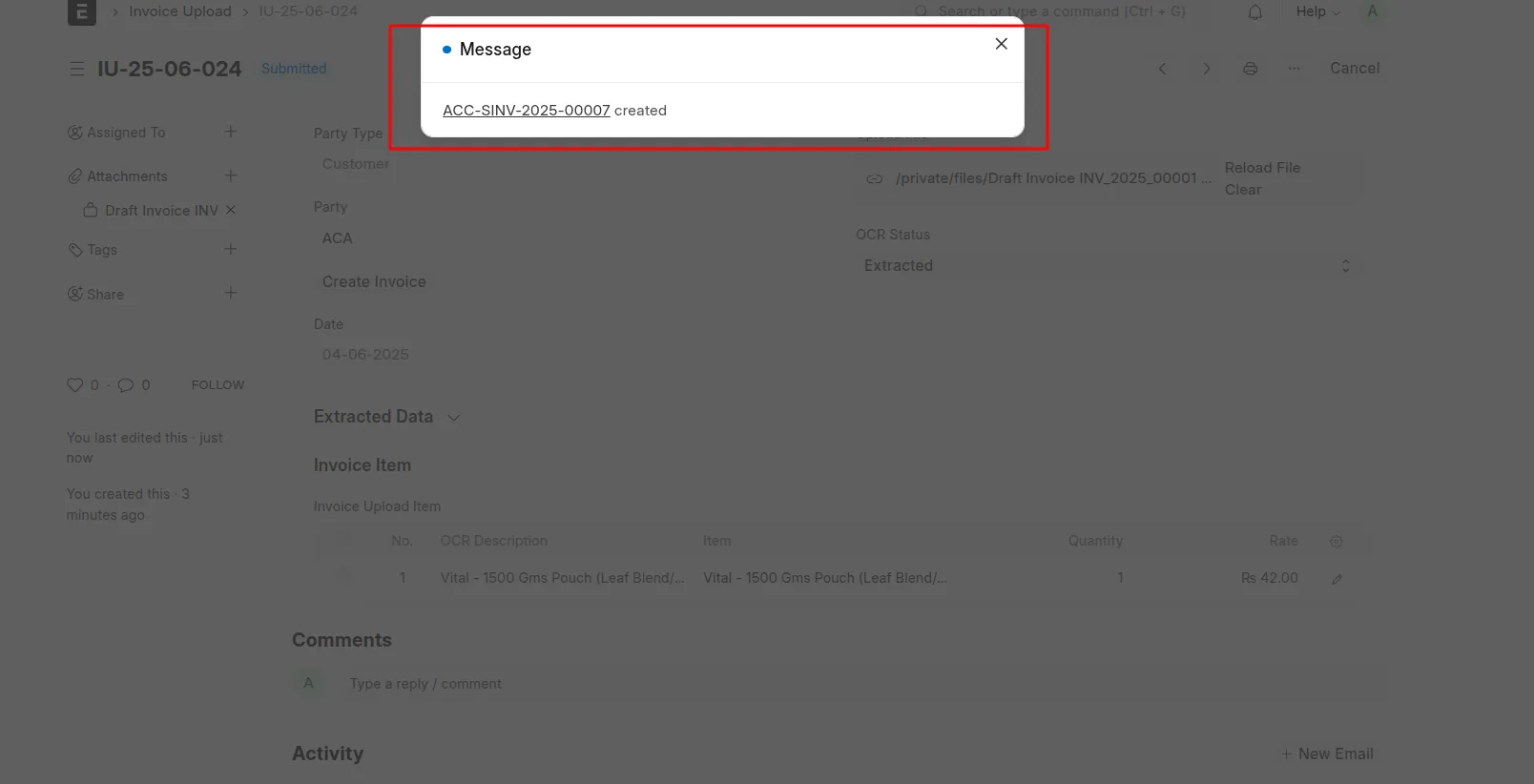Frappe
Cloud
Marketplace
Frappe
Products
Insights

Installation Guide
installs
About
Automatically extract invoice data from scanned PDF or image files and generate Sales or Purchase Invoices in ERPNext using Tesseract OCR.
🚀 Features
- 📄 Parses invoice number, date, line items, and total
- 🧾 Creates:
- ✅ Sales Invoice (for Customer)
- ✅ Purchase Invoice (for Supplier)
- 📦 Automatically creates Items if not found
- 🔄 Dynamic Party Link (Customer or Supplier)
- 📂 JSON preview of extracted data for audit
📁 Doctypes
Invoice Upload
| Field | Type | Description |
| Party Type | Select | Customer / Supplier |
| Party | Dynamic Link | Links to Customer or Supplier |
| File | Attach | Upload scanned invoice file |
| OCR Status | Select | Pending / Processing / Extracted / Failed |
| Extracted Data | Code | Raw JSON preview of OCR results |
| Create Invoice | Button | Manually trigger invoice creation |
⚙️ Full Installation Guide
✅ 1. Prerequisites
Install required system packages:
sudo apt update
sudo apt install -y poppler-utils tesseract-ocr
cd ~/frappe-bench/apps
git clone https://github.com/Mohtashim-1/Invoice-OCR.git
Activate your Frappe virtual environment
source ~/frappe-bench/env/bin/activate
Install required Python libraries
pip install -r invoice_ocr/requirements.txt
Or manually:
pip install pytesseract pdf2image Pillow PyPDF2
4. Install the app on your site
cd ~/frappe-bench
bench new-site invoice_ocr
bench --site invoice_ocr install-app invoice_ocr
bench migrate
bench restart
User Reviews
No reviews yet, be the first to review.
0.0
0 rating
Explore more apps