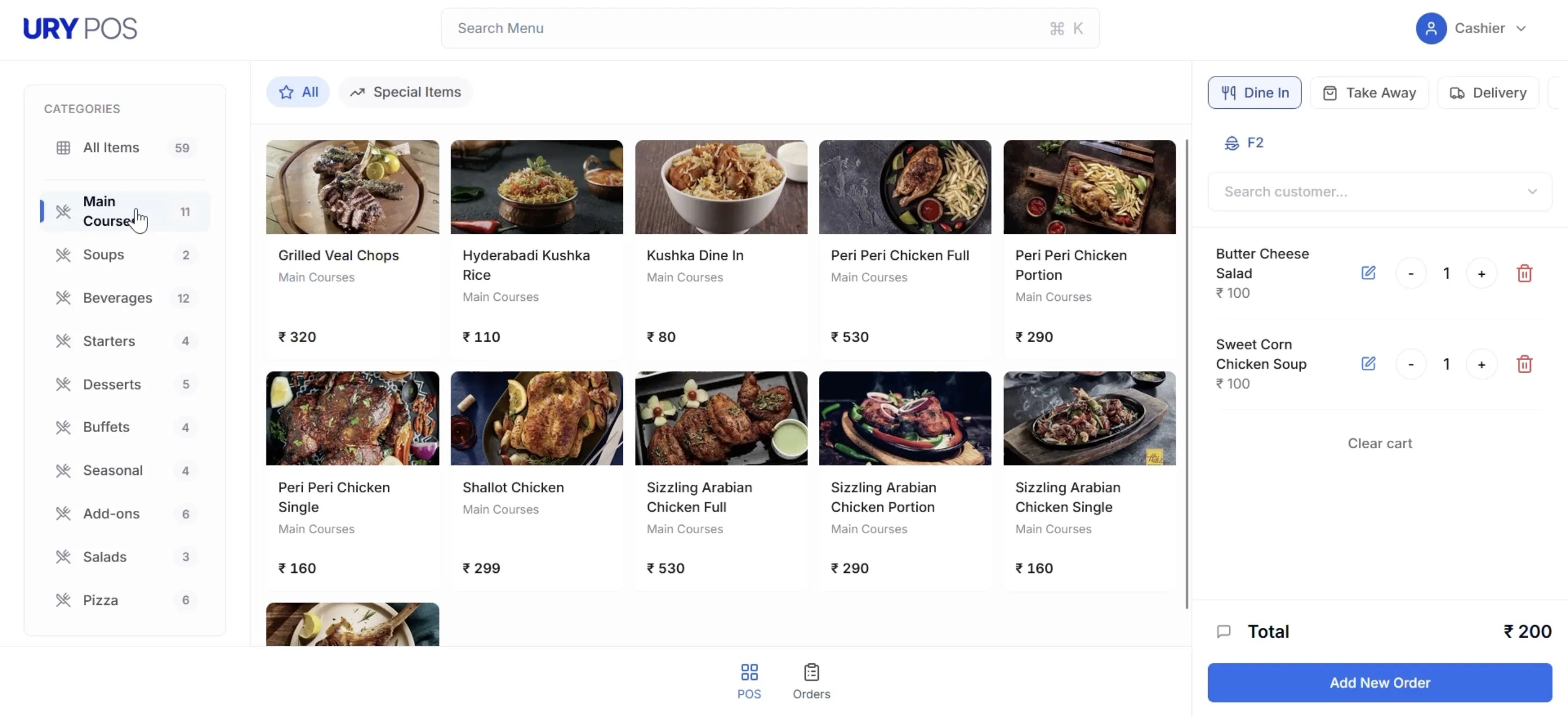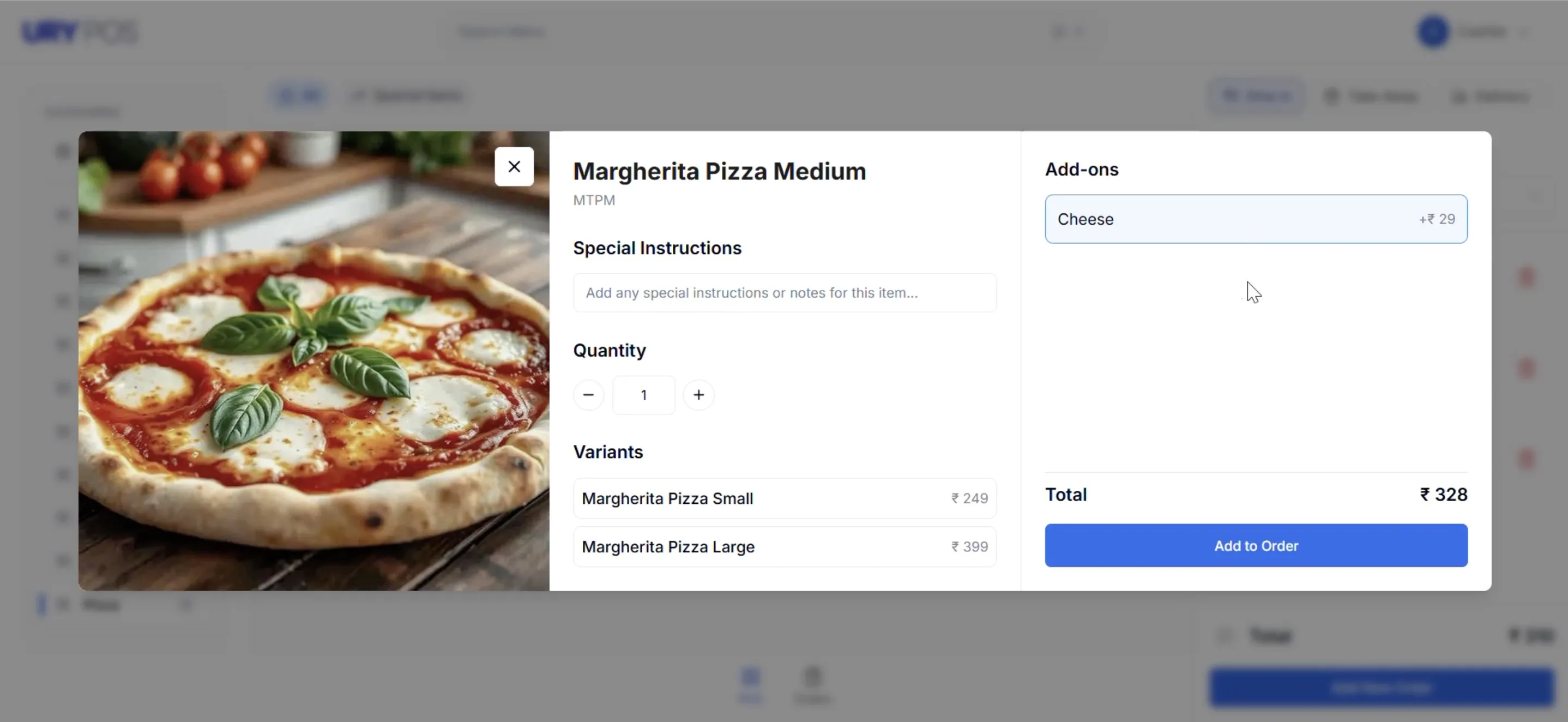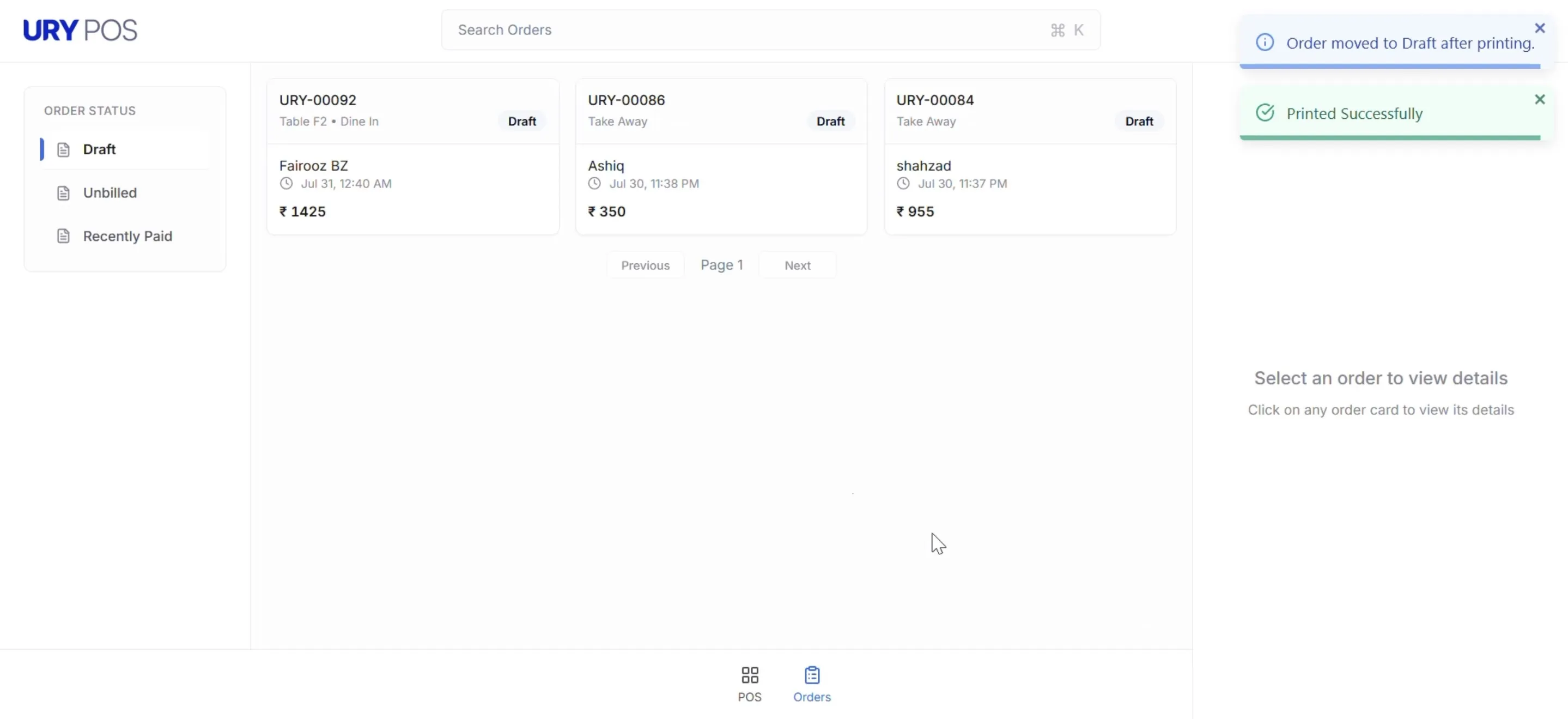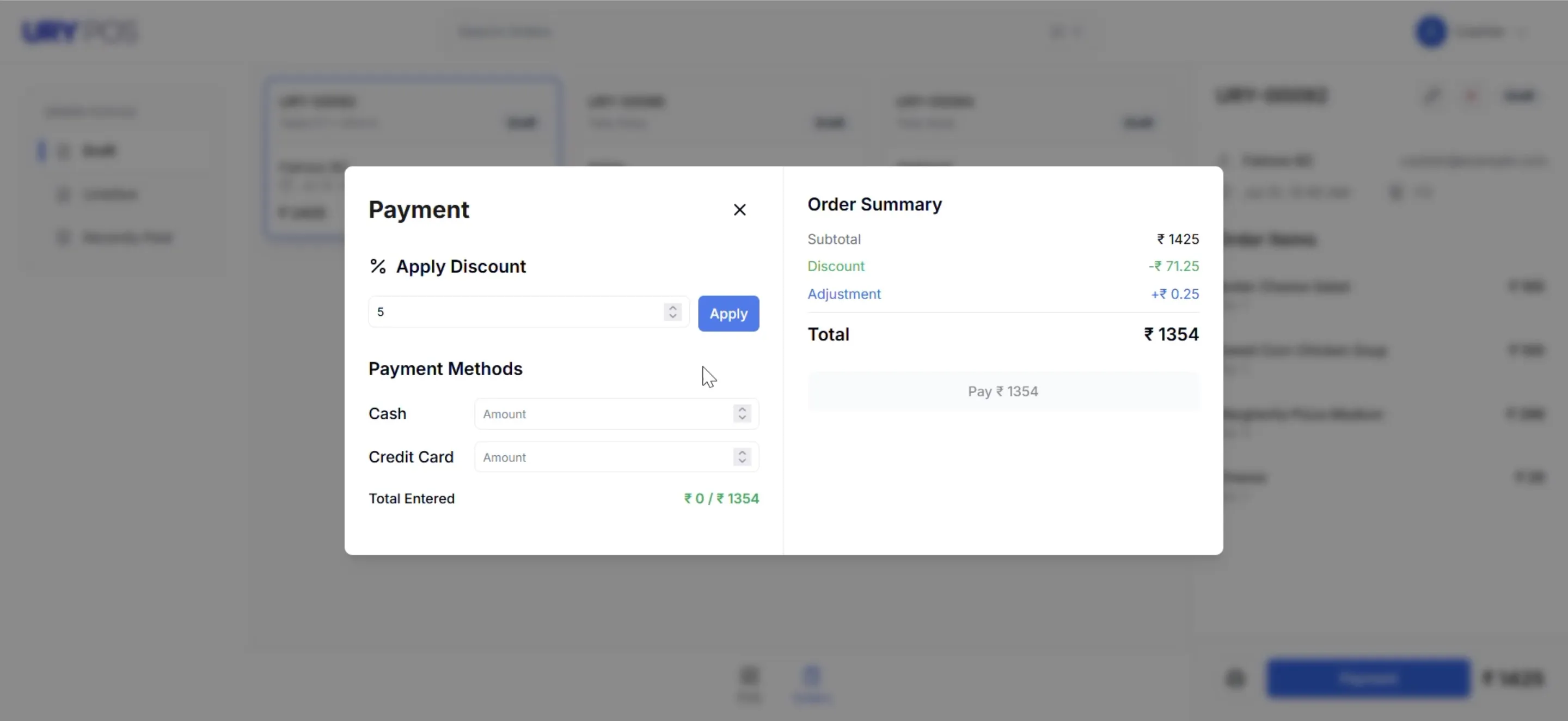Frappe
Cloud
Marketplace
Frappe
Products
Insights

Installation Guide
installs
Publisher
Supported versions
Categories
E-Commerce
About
URY is an ERP designed for restaurants, cafes, cloud kitchens, and QSRs that need more than just a POS, providing control, clarity, and reporting across operations. Trusted by high-volume, multi-branch restaurants, URY scales with your growth. URY is Super-charged by world's best FOSS ERP, ERPNext.
What It Includes
- POS: Dine‑in, takeaway, delivery, offline mode, printer management
- Kitchen Display: Real‑time order queues, KOT printing
- Analytics: P&L dashboard, consumption reports, item trends
Given below is the list of features of URY app.
URY POS
URY POS is a light weight and easy to use web-based application designed for streamlined order management. It serves as an efficient tool for both cashiers and captains, facilitating order processing at the cash counter and tables. It supports various order types, including dine-in, delivery, takeout and Aggregator. URY POS is compatible with a wide range of devices, including desktops, tablets, and smartphones.
URY MOSAIC
URY MOSAIC is an interactive Kitchen Display System (KDS) designed to simplify order management in both single and multi-kitchen restaurants. Additionally, it offers optional Kitchen Order Ticket (KOT) printing support for added convenience.
Daily P & L and Reports
URY has daily P & L and various reports. It helps restaurants to monitor daily Profit and Loss (P&L), utility consumption, disposables usage, and other key metrics with precision and ease. It provides restaurants with crucial data, enabling timely decision-making by presenting essential information and insights.
Features
POS & Billing
- Role-based access with strict operational controls
- Pre-billing checklists to enforce compliance (e.g., stock check, hygiene checklist)
- Linked with stock and accounting modules
- Multi-format support: Table service, QSR, and takeaway
- Multi-cashier handling and terminal controls
- Advanced filters for order and bill management
- Modern, fast UI with guided flow
- Shift opening, closing, and cash reconciliation built-in
Menu & Recipe Management
- Centralized menu with outlet-level control
- Recipe mapping using Bill of Materials (BOM)
- Control pricing, availability, and portions per outlet
- Supports combos, modifiers, and item bundles
- Integrated with production planning for daily prep
Table Order Management
- Mobile-first order taking for waitstaff
- Live sync with kitchen and cashier
- Real-time inventory checks before order placement
- Supports modifiers, course sequencing, and notes
- Seamless integration with billing and KDS
Kitchen Display & KOT Management
- Supports multiple kitchens with advanced printer routing
- Interactive KDS with live status updates (Preparing, Ready, Served)
- Delay, cancellation, and modification tracking
- Real-time kitchen analytics
- Seamless flow from order to service across stations
Operational Red Flags & Alerts
- Delayed orders and preparation time breaches
- KOT not started after order placement
- Unclosed bills and prolonged table occupancy
- Excessive KOT cancellations and modifications
- Real-time alerts for operational exceptions
- Dashboard view for quick issue resolution across outlets
Reports & Analytics
- Daily Profit & Loss
- Shortage and Excess reporting
- Course-wise and item-wise performance
- Captain and staff performance tracking
- Branch-wise and outlet-wise comparisons
- Customer-wise sales trends
- Detailed sales, production, and stock reports
- Real-time operational insights for better decision-making
Looking for other versions
- Use branch
v1to use ury [v0.1.0]
Getting Started
To start using URY, you need to first install URY and then setup your first restaurant.
About
URY is developed by Tridz Technologies Pvt Ltd and supported by Frappe.
User Reviews
No reviews yet, be the first to review.
0.0
0 rating
Explore more apps