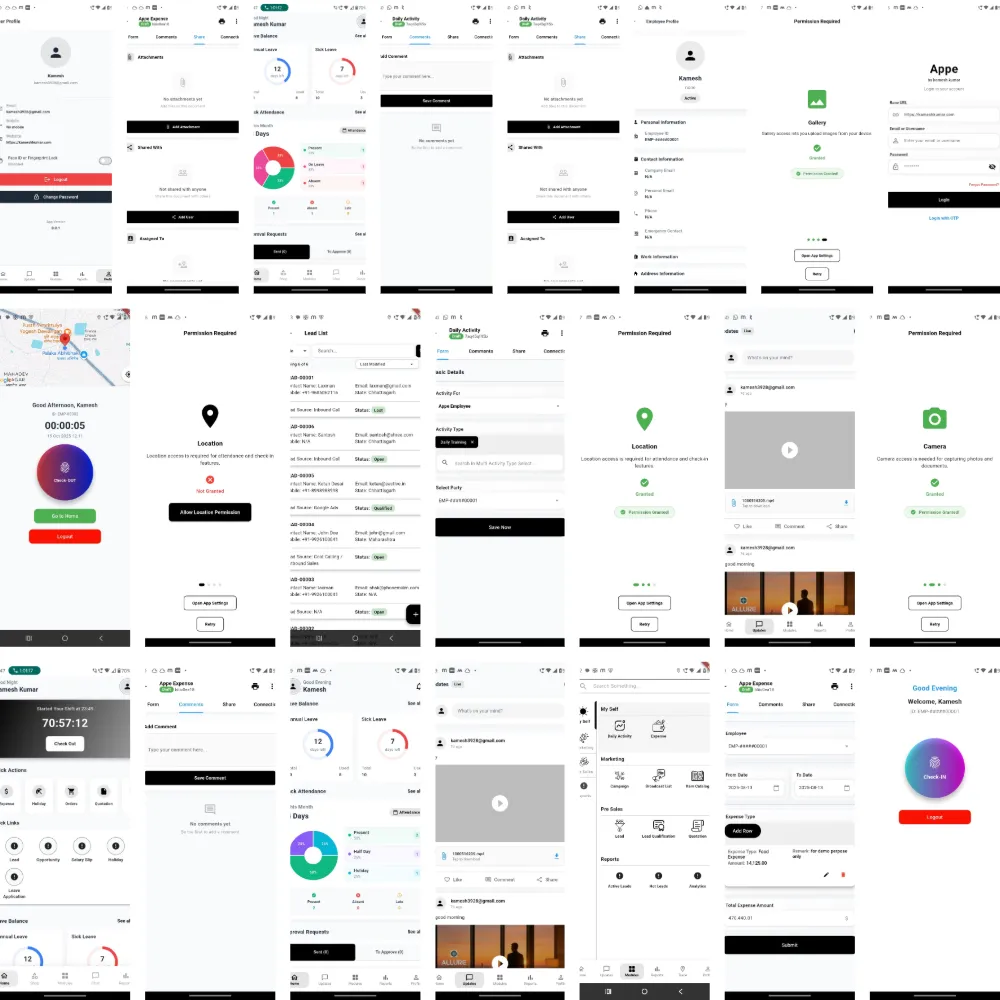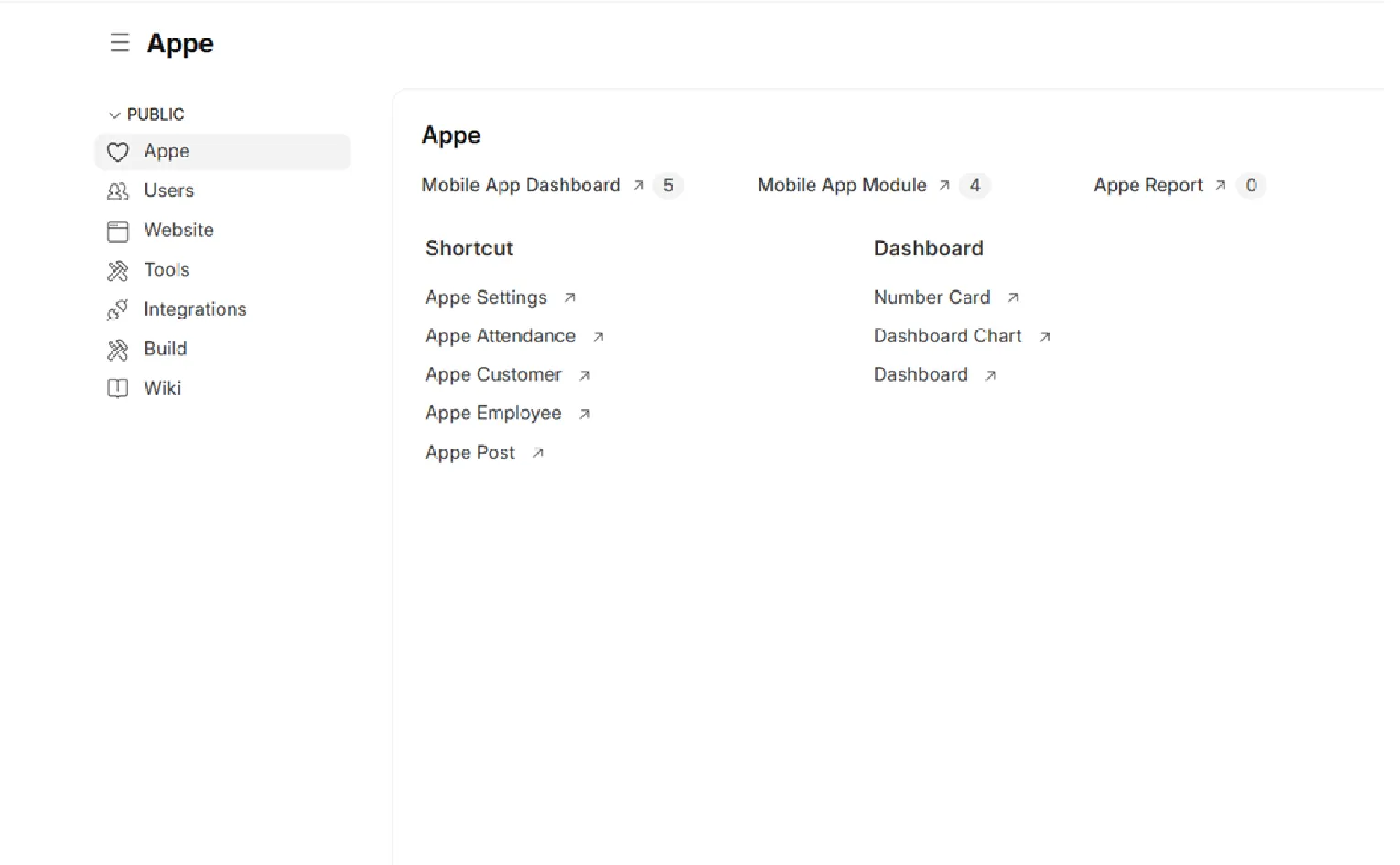Frappe
Cloud
Marketplace
Frappe
Products
Insights
.webp)
Installation Guide
installs
Publisher
Supported versions
Categories
E-Commerce
About
Appe is a mobile extension for the Frappe Framework and ERPNext, designed to make your ERP and custom Frappe apps easy to use on mobile devices. With Appe, you can connect seamlessly to Frappe, ERPNext, or any other Frappe-based applications — all from a single app.
Purpose of the App:
Appe provides fast, secure, and convenient mobile access to your business data, whether you are running ERPNext or managing custom Frappe modules. It helps you stay connected and productive on the go.
The main purpose of Appe is to empower users to create business apps using the Frappe Framework that help users access ERP data quickly and efficiently. This reduces the time users spend checking details and navigating the ERP system, thereby increasing overall productivity. Appe makes it easier for businesses to provide mobile access to their ERP and custom apps, ensuring that important information is always at users’ fingertips.
How to Use the App:
Configuration on Web:
Need install cmake in your environment
Frappe Cloud Users : Install Direct From Frappe Marketplace → Marketplace .
Self Hosted Users :- Install From Github → github link
Configuration on Mobile:
Android :- Download from play store
IOS :- comming soon
Key Features:
Customizable: Fully supports custom Frappe modules, allowing businesses to tailor the app to their specific needs without altering the standard system.
Location Tracking: Options to track employee location for attendance and monitoring purposes.
Check-in with Face ID: Options Secure and convenient employee check-in using facial recognition.
Fingerprint Lock: Options Enhanced security with fingerprint authentication to unlock the app.
No Changes to Standard System: Customize the mobile app experience without modifying the core Frappe or ERPNext system.
How Web and Mobile are Connected:
Appe communicates securely with your Frappe or ERPNext server through API calls provided by the installed custom app. Any changes you make on the mobile app are synced in real-time with your web server, ensuring your data is always up to date across platforms.
Tutorial:
For step-by-step guidance on setting up and using Appe, visit our tutorial page: Appe Tutorial
https://eactivetechnologies.com/docs/appe
Support:
If you need help or have any questions, reach out to our support team:
📧 Email: support@eactive.in
🆘 Helpdesk: Appe Support Portal
📱 WhatsApp: +91 9685062116
User Reviews
5 stars
%
4 stars
%
3 stars
%
2 stars
%
1 star
%
•
Reply
5.0
1 rating
Explore more apps